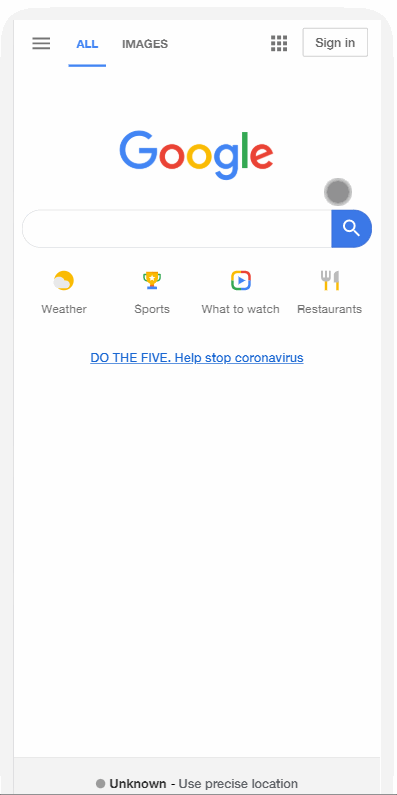How to Complete Your Online Ordering Profile for Sol Flower Dispensary
As a medical cannabis provider, we understand it’s essential for patients to have access to products and services.
We will remain open and continue implementing a 1:1 patient-to-patient advocate ratio at our Tempe McClintock, Tempe University, Deer Valley, Scottsdale Airpark & Sun City locations.
In an effort to social distance, we urge you to place an online order through our site or Leafly as well as arrive after receiving a text that the order is packed and ready for pick-up.
Step 1 – Navigate to https://livewithsol.com
Step 2 – Hover over ORDER ONLINE and select the location you’d like to order from
Step 3 – If you don’t receive a prompt to sign in / create an account, navigate to the top left corner and click the menu icon and select LOGIN
Step 4 – Register or sign in and navigate back up to the top left menu
Step 5 – Select ACCOUNT, and then DOCUMENTS
Step 6 – Select UPDATE REC and upload a photo of your Medical Card
Step 7 – Select UPDATE MED and upload a photo of your State ID